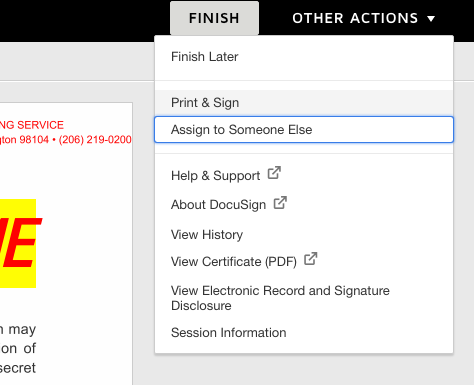Ok, let me see if I understand this correctly. Your legal team is receiving a contract for signature from an external party. You'd like some way for that envelope to be routed to a reviewer prior to being sent to the legal team.
Assuming I have that correct, then there is no way to have the envelope automatically routed to a reviewer prior to the legal team. The sender is in complete control of who receives the contract.
How does the sender know where to send the envelope? Is the name and email address of the legal team communicated to the sender prior to sending?
If you are providing the name and email address of the legal team to the sender prior to them sending the contract, you could give them the name and email of the reviewer instead. The envelope will come to the reviewer, and after review, the reviewer could use the "Assign to Someone Else" option under the Other Actions menu to redirect the envelope to the legal team.
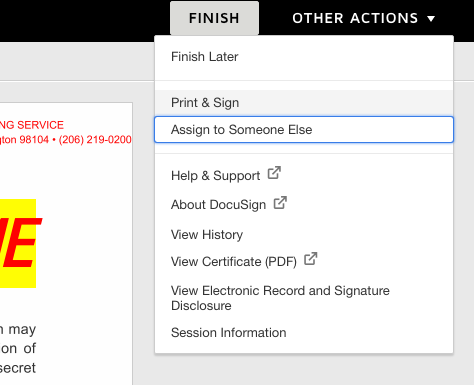
 Back to Docusign.com
Back to Docusign.com