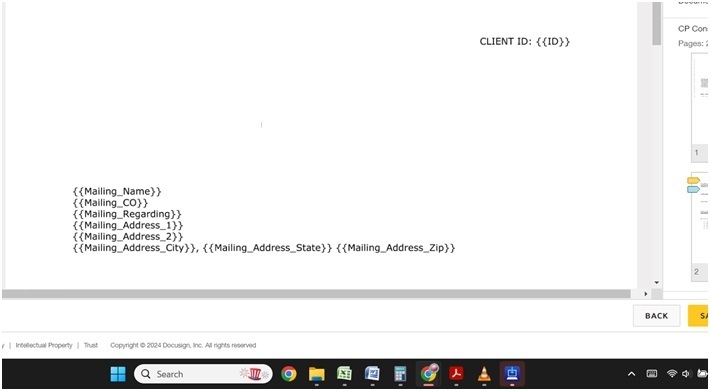I am sending forms out to clients that contain name and addresses. I created the document in the dosusign word assist. all of the merge fields look to be single spaced. i pulled in the recipients using a csv file via bulk send. The finished document that the client sees has a bunch of extra spaces like below…
Name
Adress 1
Adress 2
(Removed information due to P ersonal Information)
 Back to Docusign.com
Back to Docusign.com