CLM is attaching a copy of the contract when review notifications are sent to the counterparty. We want the counterparty to review the contract by selecting the link in the email. How do I remove the Word doc from the email notification?
 +2
+2CLM is attaching a copy of the contract when review notifications are sent to the counterparty. We want the counterparty to review the contract by selecting the link in the email. How do I remove the Word doc from the email notification?
Best answer by Blakley
I believe this is controlled by the CLM admin settings allowing external reviewers to reply by email. You can uncheck this box and it should prevent the document from attaching to the email (per a quick test did via a preview of the review & send external review step). Admin--> Account Management→ Account Settings → Notifications
good luck!
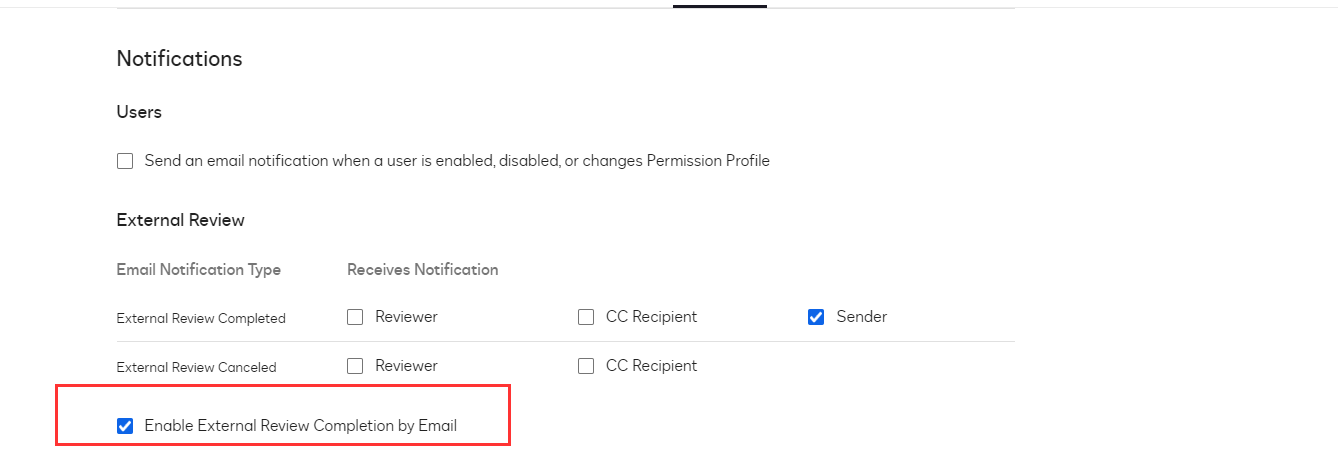
Already have an account? Login
Enter your E-mail address. We'll send you an e-mail with instructions to reset your password.