Hello @sjclv!
In your screenshot, I'm not seeing the error. Are you able to provide the actual error message you are seeing? Is it just the word 'error'? Filling out the default value field with a value of 'n/a' should not cause issue so it could be due to something else. Do you see it as soon as you fill out the default value field and click 'Save'?
Also, it sounds like you are trying to conditionally show “N/A” for Business Owner or Programme Manager if Business Approvals = No. For this, you will have to build two Build Approval Detail sets of fields because you will not be able to conditionally show the value of N/A using just one field/set.
Add one set which the Business Owner fields are blank. Add a condition to the blank version to show only when Business Approvals = Yes.
Add one which is defaulted to N/A (assuming we can solve your error). Add a condition to this N/A version to show only when Business Approvals = No.
You can add conditions to sections and fields by using the 'Add Conditions' property.
Try to provide some more details on the error if you can. Otherwise, I hope this gets you moving forward with your conditional scenario!
Kelly
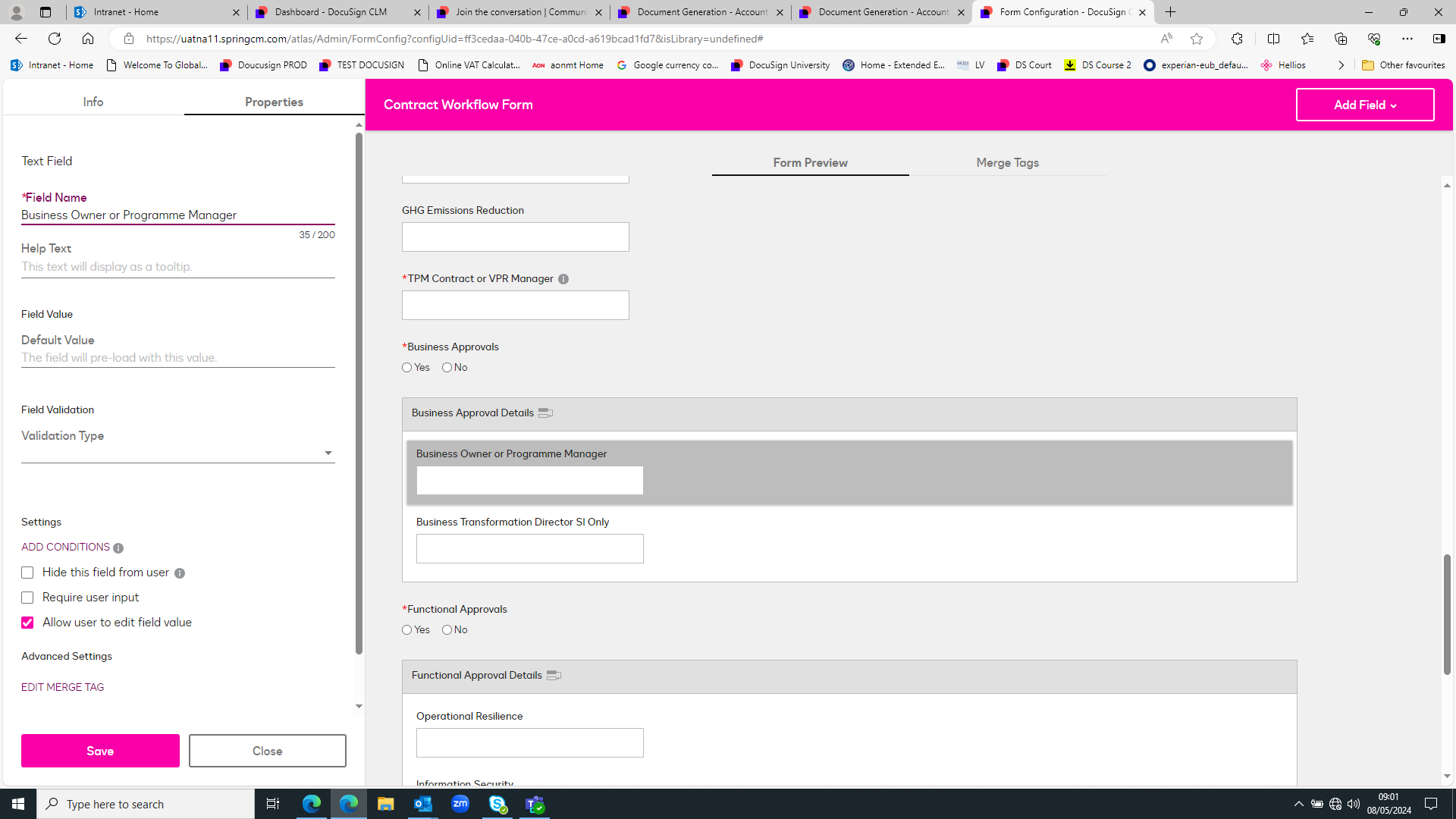
 Back to Docusign.com
Back to Docusign.com






