I want my form to have format of “DD ‘DAY OF’ MMMM YYYY” for my document. However, doing this format, I cannot get my date attribute to appear correctly. I have tried to make my variable both a date and text and have tried the formatted and unformatted version of my form field, but no luck. Any tips?
Solved
Date - Form vs. Attribute
 +2
+2Best answer by Jim.Woolsey
Hey
Thank you for your question. One option you have is to use a custom expression (Screenshot below) to convert your date variable to dd/mm/yyyy.
Expression: Convert.ToDateTime(GetVariableValue("YOURVARIABLE")).ToString("MM/dd/yyyy");
Example:
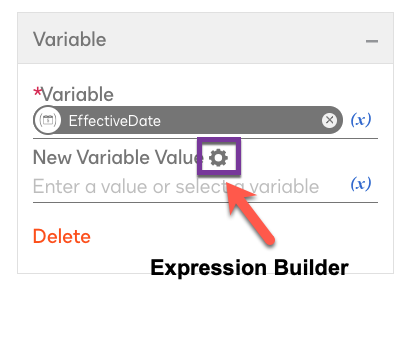
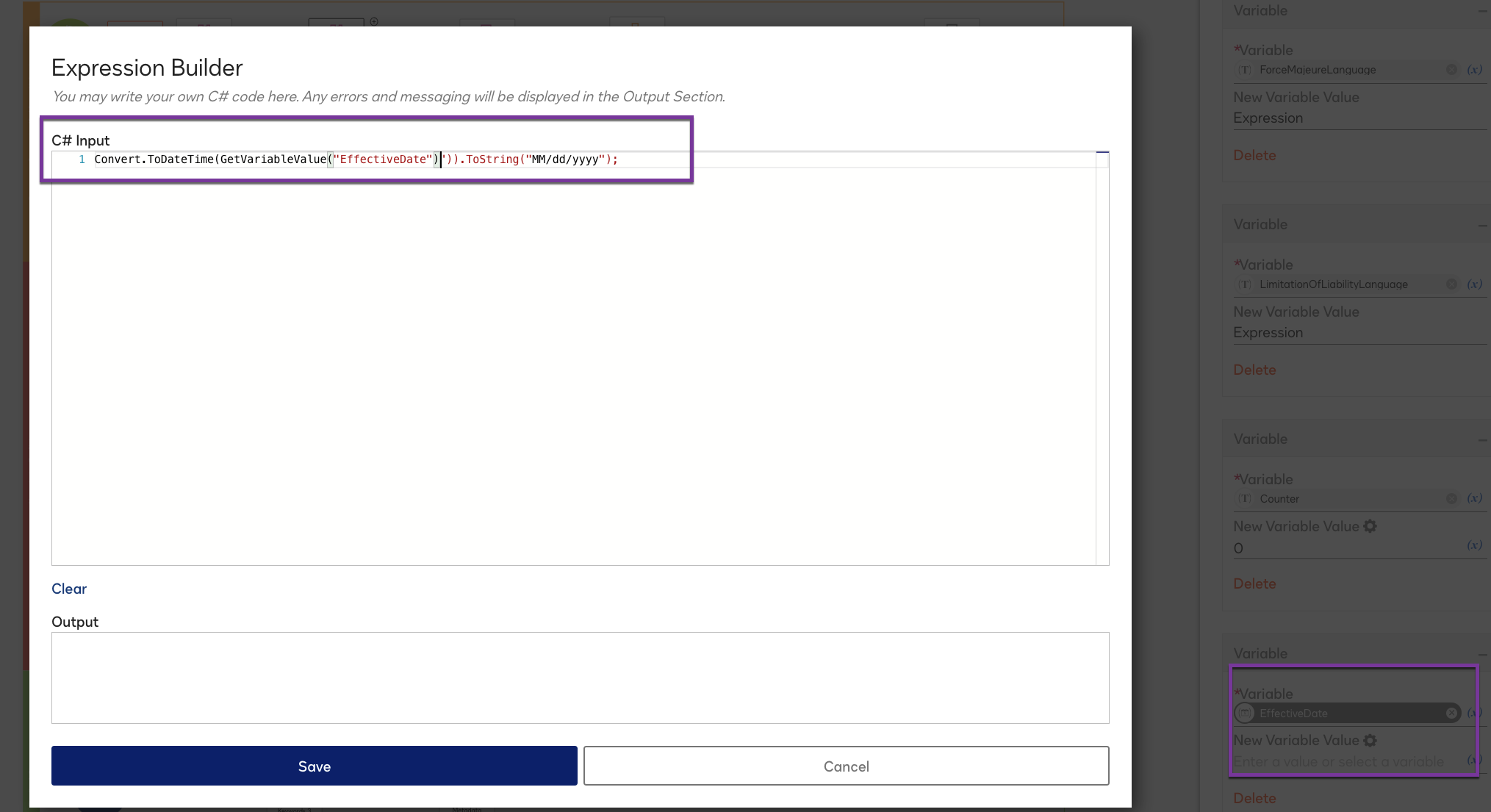
Thank you, hopefully this is helpful.
Jim
Sign up
Already have an account? Login
You can login or register as either a Docusign customer or developer. If you don’t already have a Docusign customer or developer account, you can create one for free when registering.
Customer Login/Registration Developer Login/RegistrationDocusign Community
You can login or register as either a Docusign customer or developer. If you don’t already have a Docusign customer or developer account, you can create one for free when registering.
Customer Login/Registration Developer Login/RegistrationEnter your E-mail address. We'll send you an e-mail with instructions to reset your password.
 Back to Docusign.com
Back to Docusign.com





