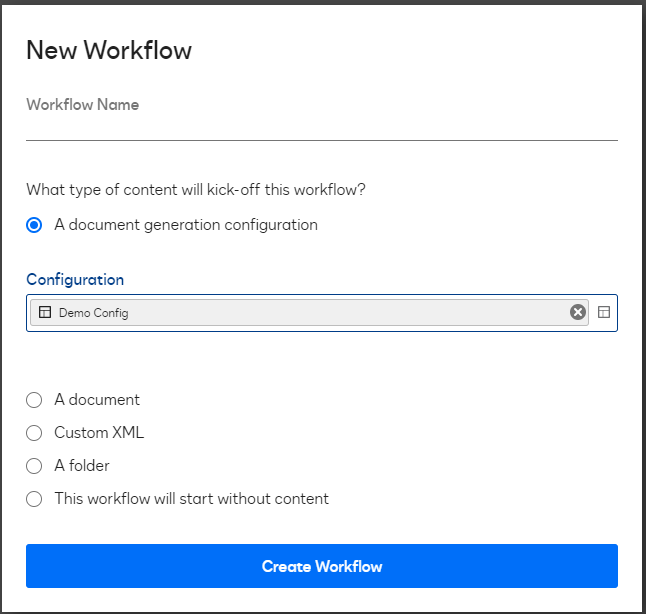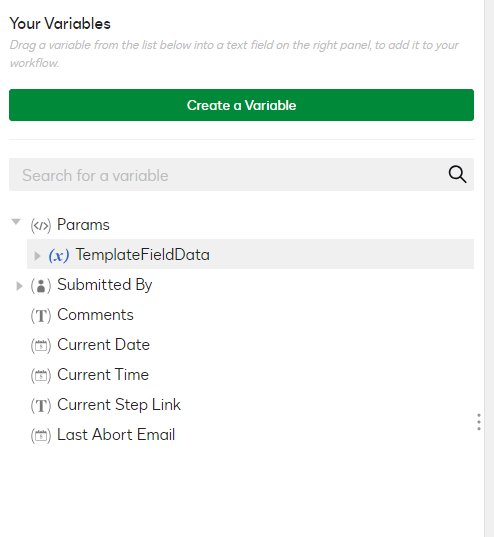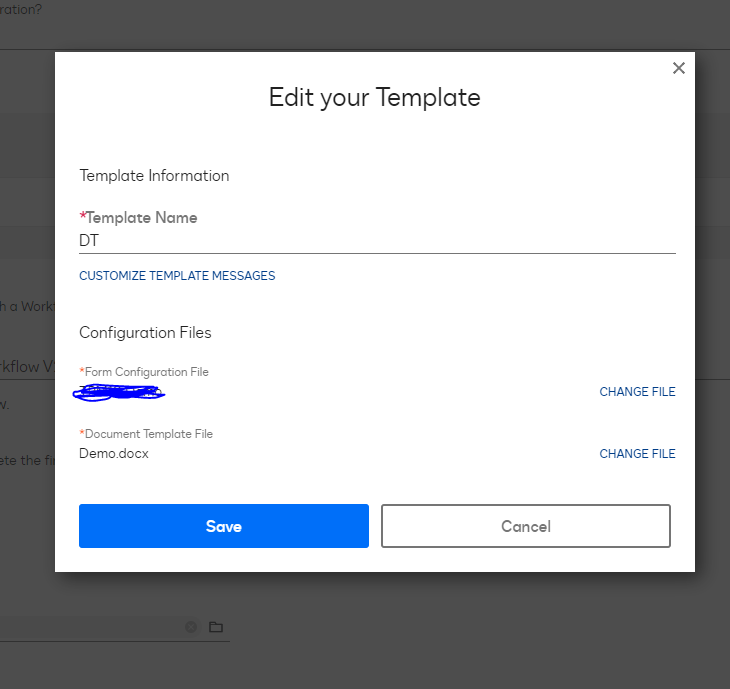Situation - I have created a form which is tied to underlying template. I am using a configuration to generate the document based off of form and then launching the workflow.
Workflow is configured to run at Document generation configuration. However, I do not see Documents.Document.Id variable for the main generated document but am only able to see the fields in the form, i.e., Params.Params.TemplateFieldData.Attachments_Attachments.Attachments_SingleValue.0.Document.Uid".
However, if I change workflow config to trigger based off Document then I do not see form fields.
Not sure where I am going wrong.
But I am unable to assign document IDs of both main and attached documents in one workflow and unable to generate a combined document.
Also, in case a user has uploaded multiple files, how would we capture document ID for each as template only shows 1 variable.
Any help would be highly appreciated.
Solved
Combine attachments from Document Generation Form to main document
 +2
+2Best answer by Pawan Gangwani
Hello
Welcome to DocuSign Community!
for “Documents.Document.Id “that you should see in Params (Params.Documents.Document.Id). If not, can you share the ss of you params.
second you create the doc gen configuration and considering the template as Create a Document in “Add Template”.
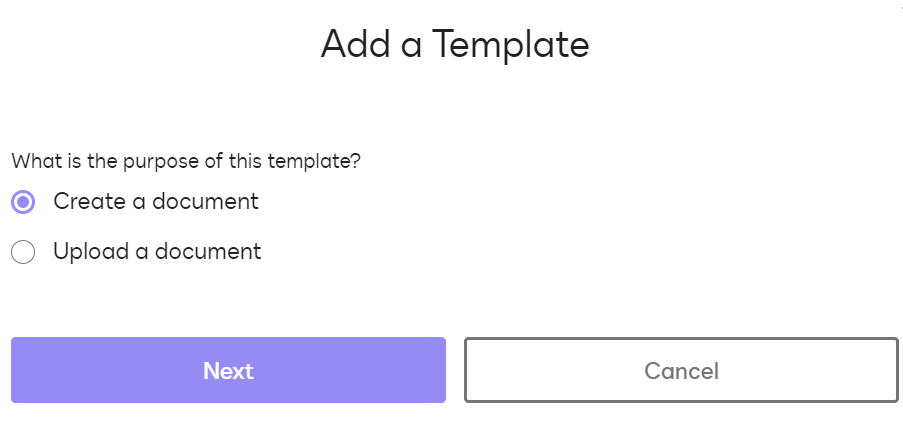
Keep me on Radar. if you need further help.
Thnaks!
Sign up
Already have an account? Login
You can login or register as either a Docusign customer or developer. If you don’t already have a Docusign customer or developer account, you can create one for free when registering.
Customer Login/Registration Developer Login/RegistrationDocusign Community
You can login or register as either a Docusign customer or developer. If you don’t already have a Docusign customer or developer account, you can create one for free when registering.
Customer Login/Registration Developer Login/RegistrationEnter your E-mail address. We'll send you an e-mail with instructions to reset your password.
 Back to Docusign.com
Back to Docusign.com