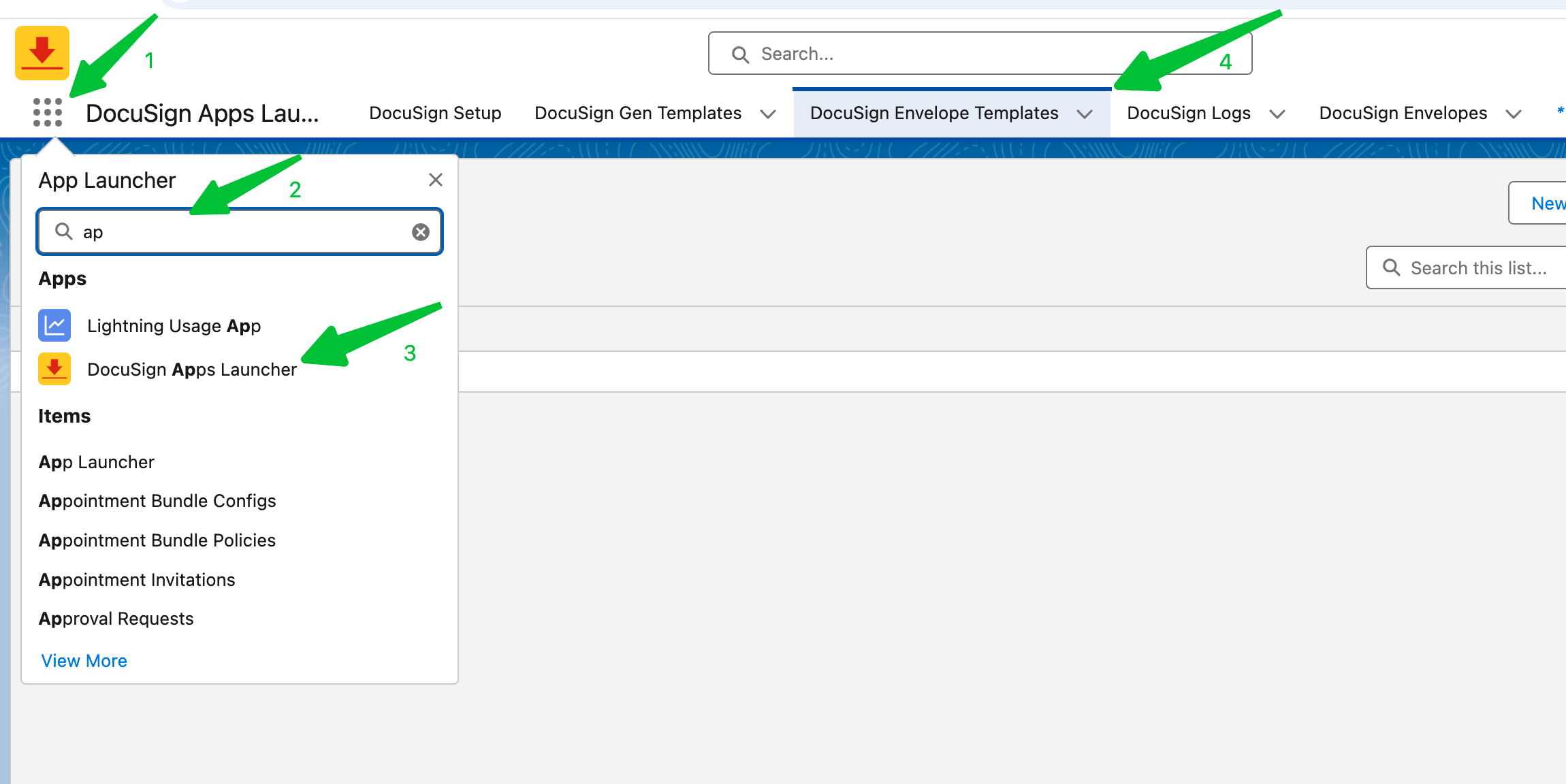Do you manager the template by Docusign Apps Launcher in Your Salesforce? It can manage the recipient role?
FreeLink/甫连信息
 DocuSign Partner | Partner Profile
DocuSign Partner | Partner Profile
 2024 APAC Reseller Growth Partner of the Year
2024 APAC Reseller Growth Partner of the Year
 The first in APAC to pass the DocuSign eSignature Technical Consultant certification.
The first in APAC to pass the DocuSign eSignature Technical Consultant certification.
 Expertise in DocuSign integrations with on-premises systems for leading enterprises across various industries.
Expertise in DocuSign integrations with on-premises systems for leading enterprises across various industries.
Feel free to reach out for collaboration opportunities.
I am unsure of which Docusign template it is using by default. I do have access to the templates both within SF and Docusign, but am unable to find a default template to modify to reflect the appropriate recipients.
Hi @michaellcw,
I hope you are doing well.
I want to confirm if you were able to solve your issue by utilizing the suggested solution or if the information provided was useful. If so, please mark it as the best answer by clicking “Select as Best” to make it easier for other users to find. Otherwise, let me know and I will gladly help you address the situation as soon as possible.
Best regards,
Christopher | Docusign Community Moderator
"Select as Best" below if you find the answer a valid solution to your issue.
 Back to Docusign.com
Back to Docusign.com


 DocuSign Partner |
DocuSign Partner |  2024 APAC Reseller Growth Partner of the Year
2024 APAC Reseller Growth Partner of the Year The first in APAC to pass the DocuSign eSignature Technical Consultant certification.
The first in APAC to pass the DocuSign eSignature Technical Consultant certification. Expertise in DocuSign integrations with on-premises systems for leading enterprises across various industries.
Expertise in DocuSign integrations with on-premises systems for leading enterprises across various industries.