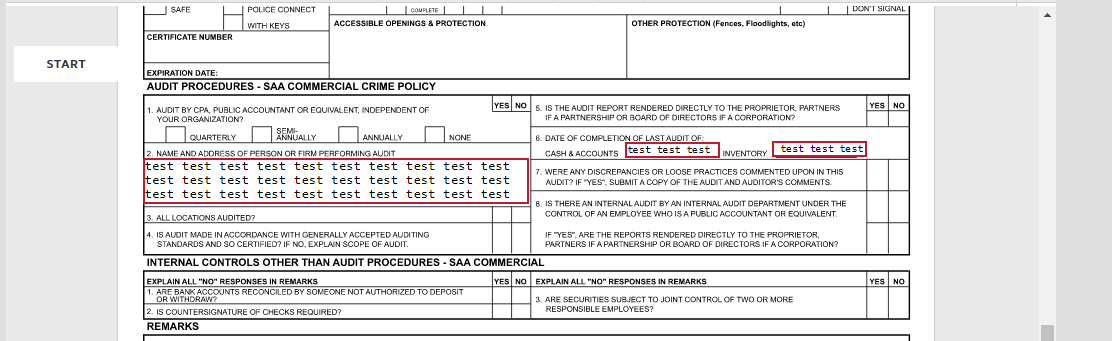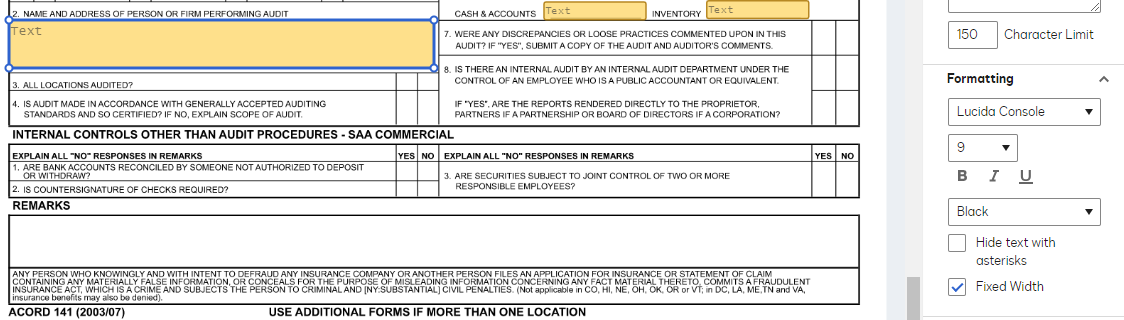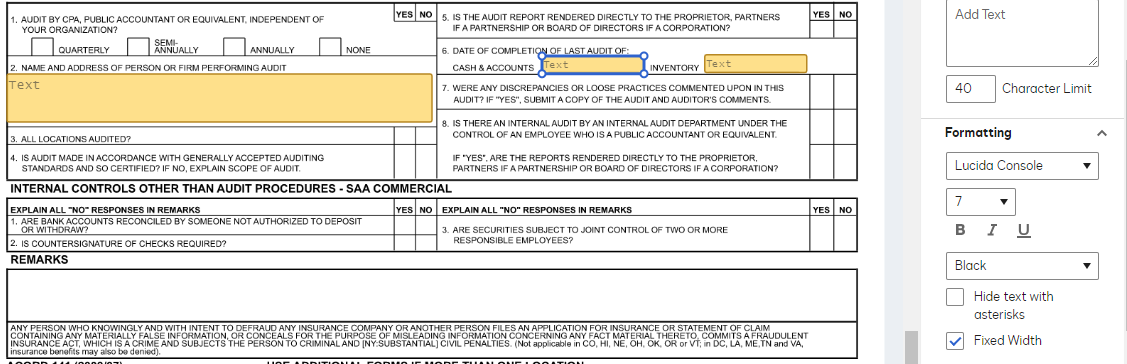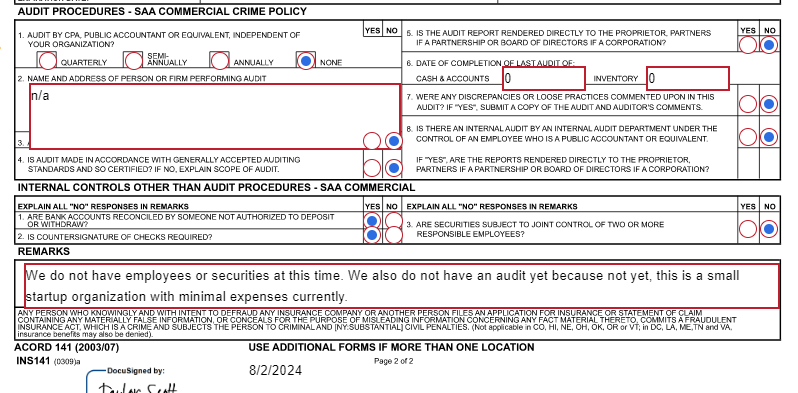I send lots of applications with very dense forms, search google for ACORD 125 for an example. I know how to resize text boxes, but there seems to be a minimum size. Those fields then overlap each other and hide adjacent text.
Is there a way to either reduce the minimum size or add transparency to text boxes and other fields?
 Back to Docusign.com
Back to Docusign.com