How send a signature request by whatsapp usig a template?
Solved
Problem sent envelope whatsapp with template
Best answer by Vinicius.Rodrigues
Hi
When you’re creating/editing your template, there is the option “WhatsApp” on Delivery method (see below).
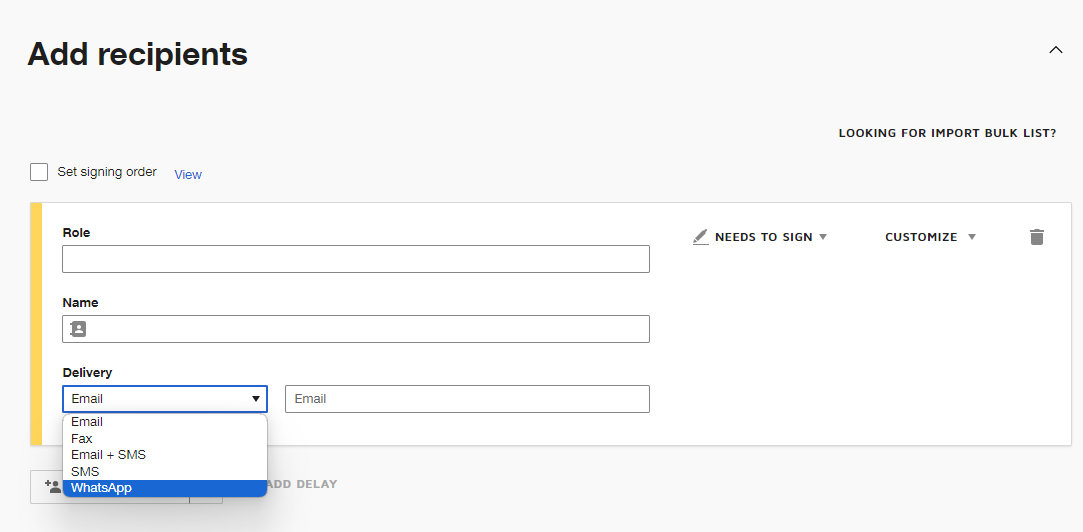
If you can’t see this option, probably your eSignature Admin didn’t enable this option in your account (Settings > Sending Settings > “Allow WhatsApp delivery to recipients”) or your account plan do not have this feature available. If you would like to get more information, please, reach out to your Account Executive or our Customer Support team.
Sign up
Already have an account? Login
You can login or register as either a Docusign customer or developer. If you don’t already have a Docusign customer or developer account, you can create one for free when registering.
Customer Login/Registration Developer Login/RegistrationDocusign Community
You can login or register as either a Docusign customer or developer. If you don’t already have a Docusign customer or developer account, you can create one for free when registering.
Customer Login/Registration Developer Login/RegistrationEnter your E-mail address. We'll send you an e-mail with instructions to reset your password.
 Back to Docusign.com
Back to Docusign.com






