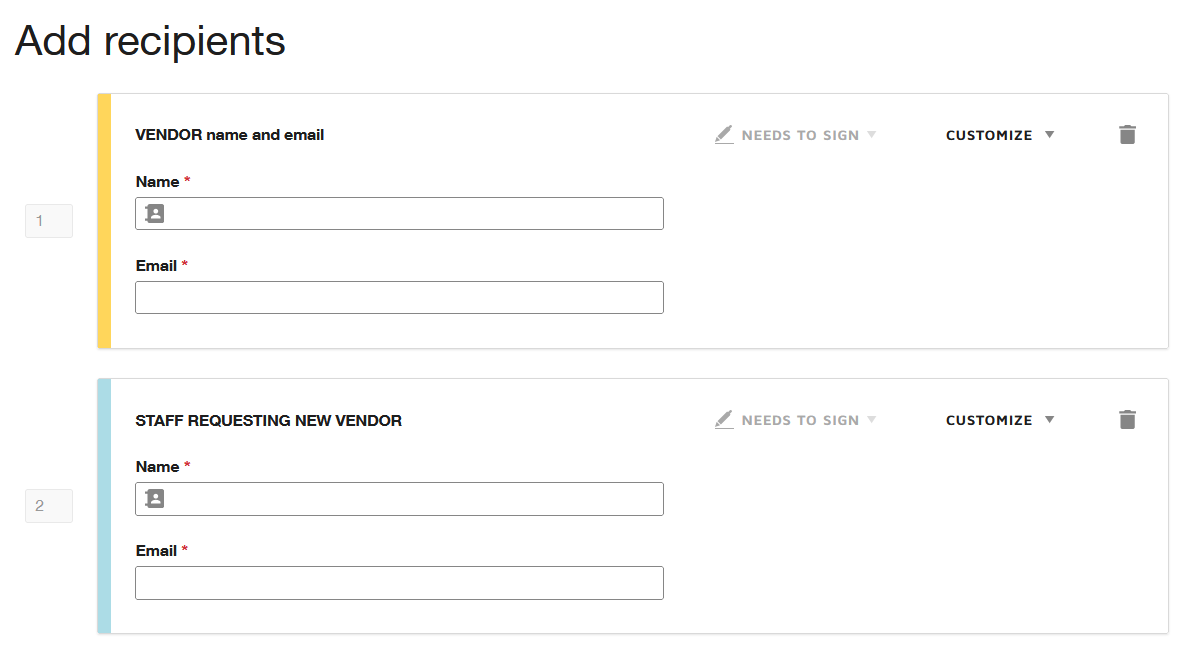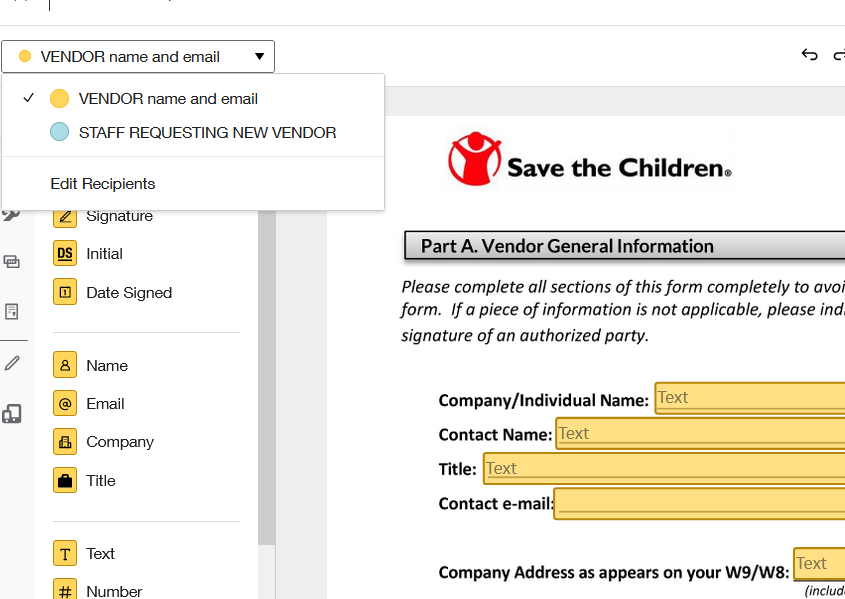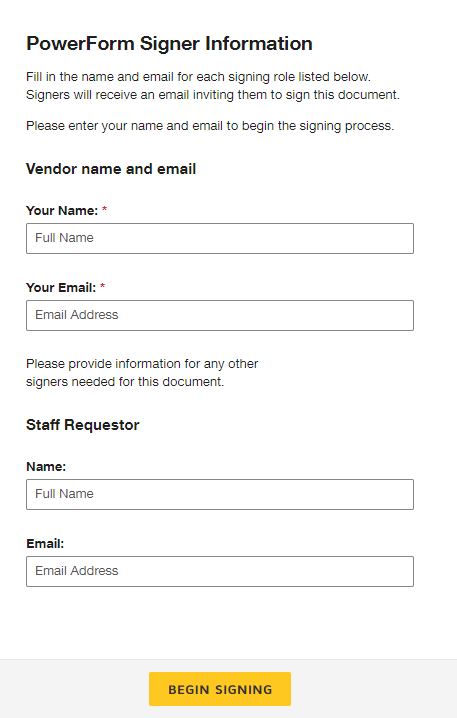I’m setting up a “New Vendor Questionnaire”. I want SENDER to open the form, enter their INFORMATION and the VENDOR’S name and email and the form to go a) FIRST to the VENDOR to complete section A of the form and sign and then b) the form to RETURN to the SENDER to review the information collected and sign that they have reviewed it and c) it goes to a Help Desk for entry.
Current situation- it collects the SENDER and VENDOR’s name and email but NOT in the right order. So it thinks the SENDER is completing the VENDOR’s section and visa versa.
Help this is the first time I developed a form that should go out to an external link first and the to our staff and it failed miserably. Any help is MUCH appreciated.
 Back to Docusign.com
Back to Docusign.com