I have a PDF document with three Word pages and 2 PowerPoint slides, all merged in one document. Word pages are vertical and PPT ones are horizontal. When I upload the document in DocuSign all pages are shown in vertical disposition so you won’t be able to look the whole image in PPT slides. I send envelopes containing the same kind of pages all the time and this has never happened to me before. I don’t know if there’s a way to change pages orientation or how I’m supposed to fix this. Any idea? Thank you!
Solved
Pages layout changes when uploading document
 +1
+1Best answer by Vinicius.Rodrigues
Hi
During the sending process, at the second screen that you add the tabs/fields, you should have an option to rotate one specific page. Take a look at my screenshoot and the article below.
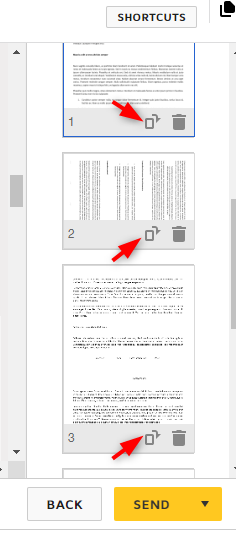
Sign up
Already have an account? Login
You can login or register as either a Docusign customer or developer. If you don’t already have a Docusign customer or developer account, you can create one for free when registering.
Customer Login/Registration Developer Login/RegistrationDocusign Community
You can login or register as either a Docusign customer or developer. If you don’t already have a Docusign customer or developer account, you can create one for free when registering.
Customer Login/Registration Developer Login/RegistrationEnter your E-mail address. We'll send you an e-mail with instructions to reset your password.
 Back to Docusign.com
Back to Docusign.com





