Hello,
I am encountering an issue with the "focus view" feature on DocuSign. When I click "Next" to go to the signing location, part of the signature button becomes unclickable (an interdiction icon appears). However, when I navigate to this button using the scroll bar, this issue does not occur.
To better illustrate the problem, I have attached a GIF showing this behavior.
Could you please explain why this happens and how to resolve it?
Thank you in advance for your assistance.
Best regards,
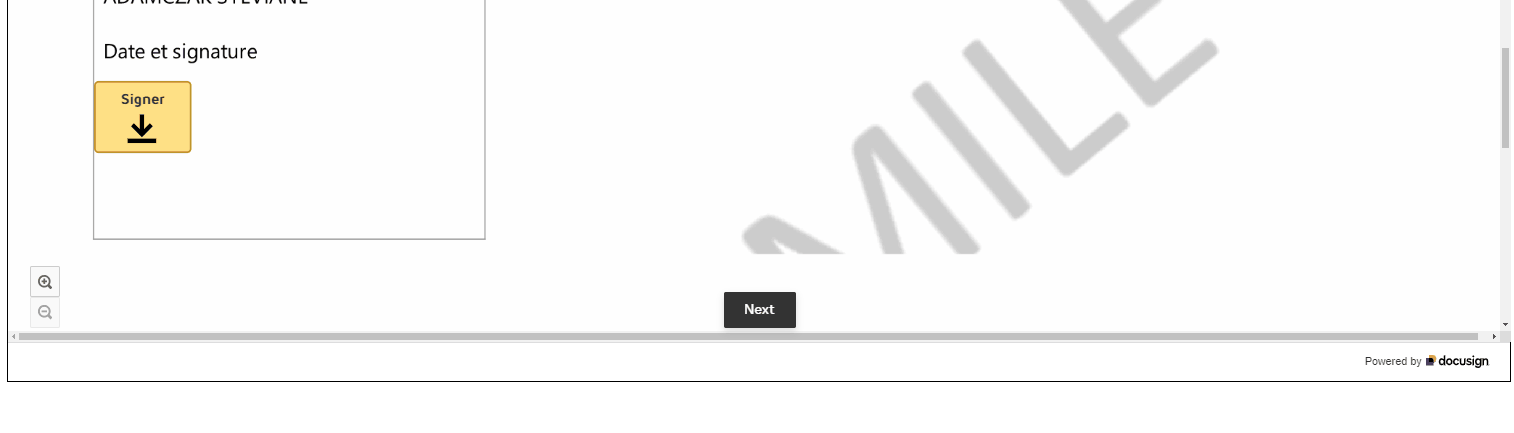
 Back to Docusign.com
Back to Docusign.com

