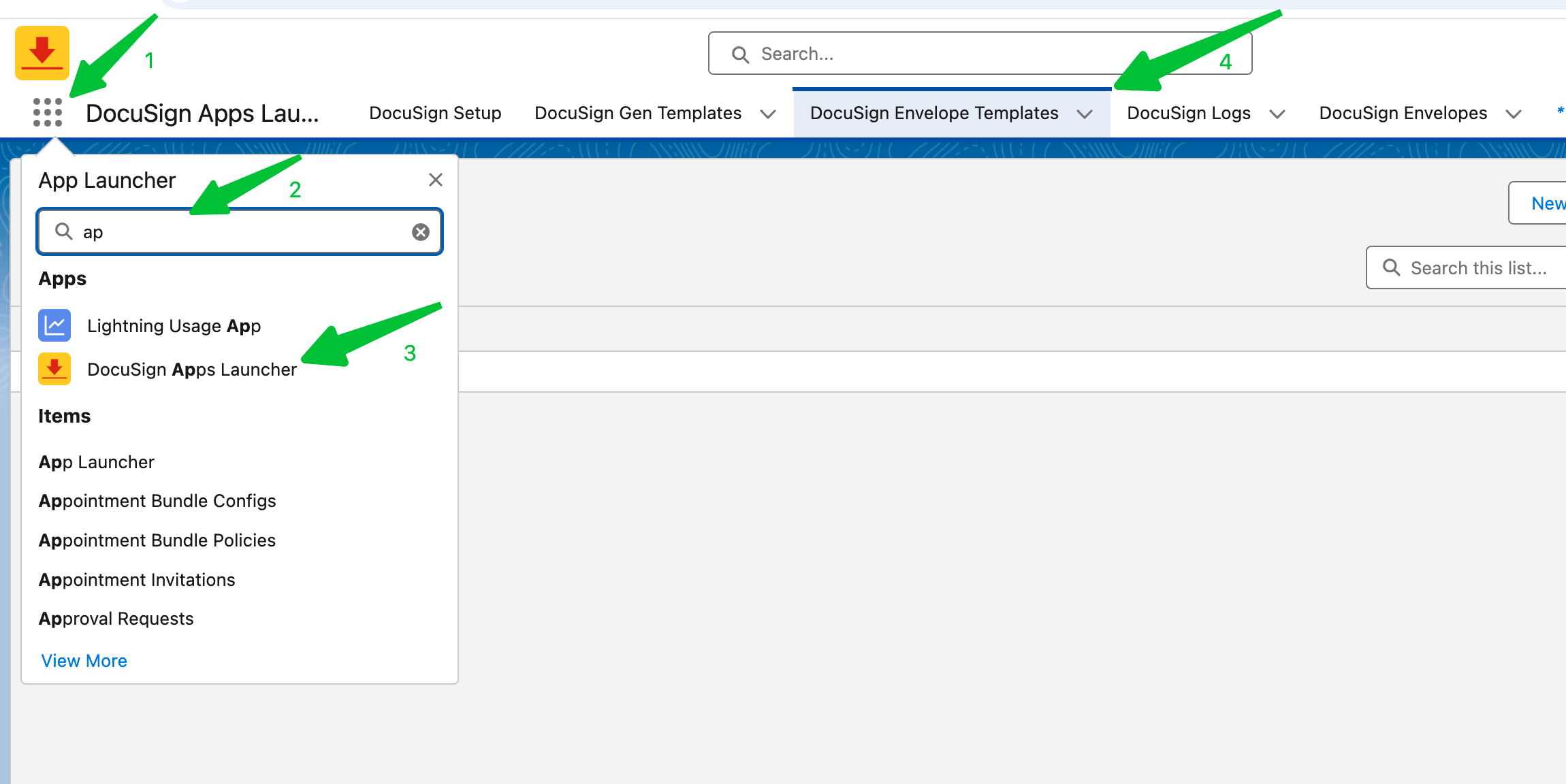I am trying to help a friend with the default Send to Docusign button within Salesforce. He has created the appropriate templates within Docusign along with the recipients,etc.
However, upon selecting the standard Send to Docusign button within Salesforce, there are three recipients automatically added. He did engage a consultant to build this out but it isn’t obvious how this is setup.
How do we remove the default recipients when it isn’t aligned to a specific template? Is there a default template somewhere that we can modify?
Thanks in advance,
Michael

 DocuSign Partner |
DocuSign Partner |  2024 APAC Reseller Growth Partner of the Year
2024 APAC Reseller Growth Partner of the Year First globally to pass DocuSign eSignature Technical Consultant certification
First globally to pass DocuSign eSignature Technical Consultant certification Expertise in DocuSign integrations with in-house systems for leading enterprises across various industries.
Expertise in DocuSign integrations with in-house systems for leading enterprises across various industries.