Hi,
I am new to Docusign and facing an issue with access token being generated. The previous developer had integrated Appian with Docusign to send envelopes and the integration was working successfully till some time ago. Strangely, the integration is working well in both TEST and PROD. environments but failing in DEV. I am getting the error as “invalid grant”. The code and the keys are the same across all three environments except for the userId which is environment specific. I am using an Appian function to return the JWT token. Can anyone advice how to resolve this issue? TIA
createdocusignrsajwttoken(
/*externalSystemKey:*/ cons!DSC_SCS_KEY_DOCUSING_RSA_PRIVATE_KEY,
/*iss:*/ cons!DSC_INTEGRATION_KEY,
/*alg:*/ cons!DSC_ENCRYPTION_TYPE_RS256,
/*typ:*/ cons!DSC_HEADER_TYPE_JWT,
/*aud:*/ cons!DSC_AUTH_AUD_URI,
/*scope:*/ joinarray({cons!DSC_SCOPE_SIGNATURE,cons!DSC_SCOPE_IMPERSONATION},cons!DSC_REQUEST_SCOPE_SEPARATOR),
/*exp:*/ 60000,
/*sub:*/ ri!userId
)
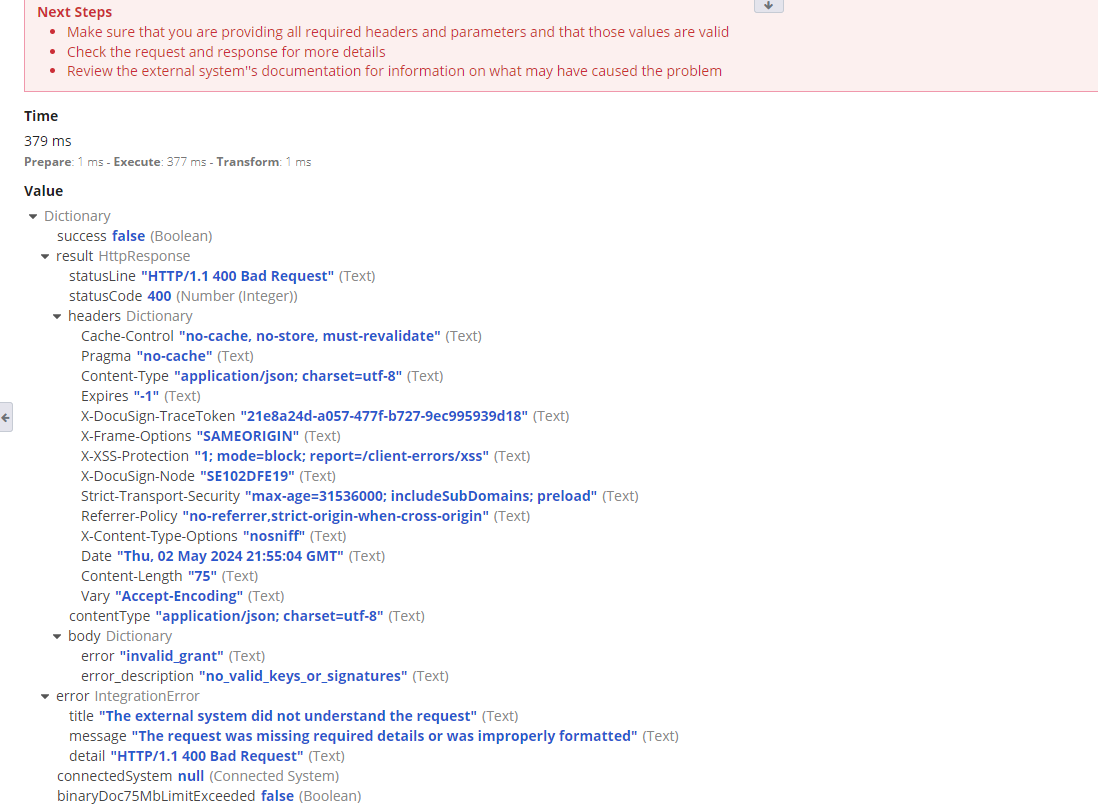
 Back to Docusign.com
Back to Docusign.com








