I’ve seen this asked a few times and none of the answers address the problem I’m having. I’ve added a checkbox group to my Powerform, I’ve made the validation “Select at least 1” but the final document does not show any of the selections…
The Template setup...

...and on a form the user is completing...
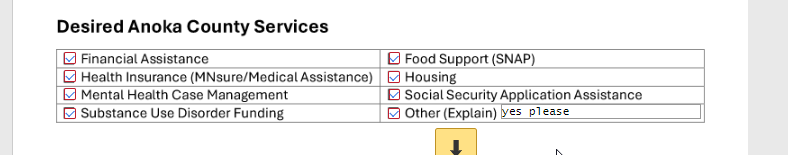
...but on the finished product (why no chorkboxes?)…
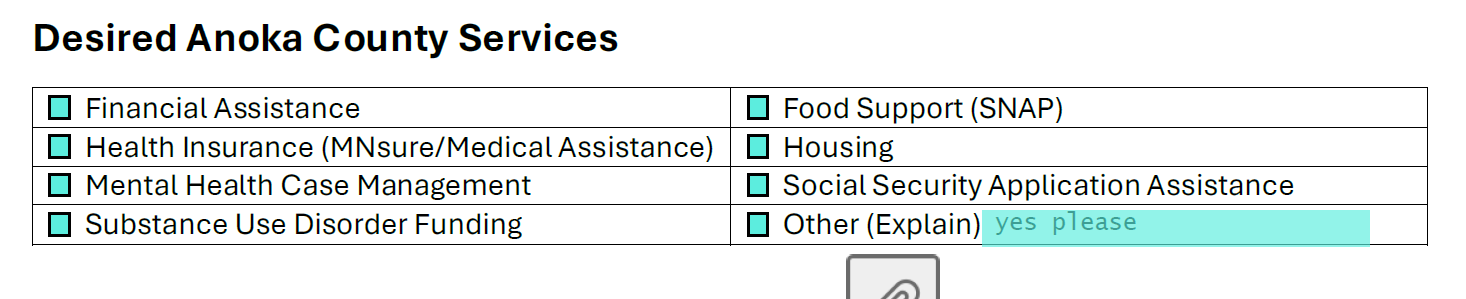
Best answer by JohnSantos
View Original Back to Docusign.com
Back to Docusign.com







