Hello all,
Not sure if I am just doing something wrong but I added some check boxes to a power form I had created but anytime the form is processed, those check boxes do not reflect anything. The original form was uploaded as a excel spreadsheet so I am not sure if that is causing some issues but any advice would be great! Thank you!
I attached some screen shots displaying the added check boxes and the processed document not displaying anything.
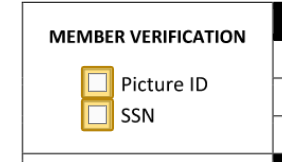
Best answer by David.Schmitz
View Original Back to Docusign.com
Back to Docusign.com







