I received the attached error message. What should I do?
Best answer by Vinicius.Rodrigues
View OriginalI received the attached error message. What should I do?
Best answer by Vinicius.Rodrigues
View OriginalHi
This message is telling us that your account setting is mandatory at least one authentication method for each recipient in all envelopes. Authentication method can be a Phone Authentication, SMS Authentication, and Knowledge-Based ID checks, for example.
If you have an Admin profile and would like to change this setting to “optional” or “none”, you can access Settings > Security Settings > Recipient Authentication Settings (under Authentication Settings).
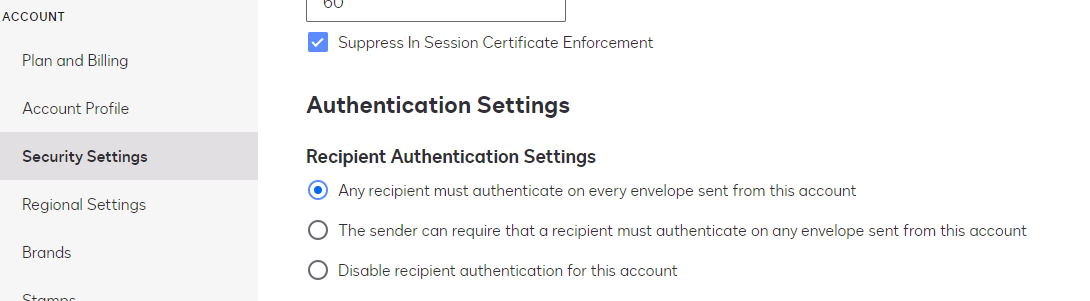
Please, check this article to get more information: Authentication Settings
I hope I answered your question! Let me know if there's anything else!
Hi
I hope you are doing well.
I would like to confirm if you were able to solve your issue by utilizing the solution that was suggested or if the information that was provided was useful.
If so, please mark it as the best answer by clicking “Select as Best” to make it easier for other users to find.
Otherwise, feel free to let me know and I will gladly help you address the situation as soon as possible.
Best regards,
Christopher | Docusign Community Moderator
"Select as Best" below if you find the answer a valid solution to your issue.
Already have an account? Login
Enter your username or e-mail address. We'll send you an e-mail with instructions to reset your password.