I have a business pro account, and I have the signer attachments setting enabled. But when I create an envelope or use a template, the option is not available to me. I have both settings turned on.
What am I doing wrong?
 +1
+1
I have a business pro account, and I have the signer attachments setting enabled. But when I create an envelope or use a template, the option is not available to me. I have both settings turned on.
What am I doing wrong?
Hi
If you try to create an entirely new Template, can you see the Attachment field? If your answer is “yes”, these templates were probably created before the administrator activated this feature, and for some reason this was not reflected in this template. However, if you also don't see the option on new models, check the options below:
Access Settings (you must be a Admin) > Sending Settings > “Enable signer attachment field”.
 +1
+1
Hi @vinicius.rodrigues I created a new template and already had those settings on and I still do not see the attachment feild
Hi @vinicius.rodrigues I created a new template and already had those settings on and I still do not see the attachment feild
Hi
Just to be sure, when you created a new template, you can’t localize the Attachment field? Because senders must add the field Attachment to the document, like this:
they must add the field Attachment to the document, like this:
Please check this article for more information: Add Attachments to a Document to Provide Supporting Information
 +1
+1
The last thing I’d like to check with you is about your user profile. Could you please check if the profile assigned to you has the “Allow signer attachments” enabled? To check it, please access Settings > Permission Profiles > find your profile and on Actions then Edit/view > User Permissions tab.
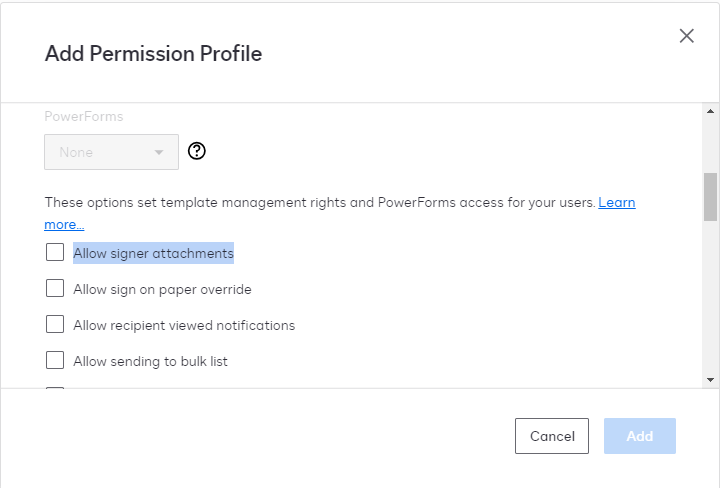
If you’d like to get more information about it, please access this article: Permission Profile Options
 +1
+1
I am the admin I just joined docusign so I should have all permissions
However, if you've already checked it and it's enabled, I don't see any other settings that could block it. In this case, my suggestion is to open a ticket with the Technical Support Team so that they can internally analyze your user and account settings.
Hello
If you found the provided response to be a useful solution to your question, please mark it as the best answer by clicking “Select as Best” to make it easier for other users to find.
Best regards,
Nathaly | DocuSign Community Moderator
"Select as Best" below if you find the answer a valid solution to your issue!
Already have an account? Login
Enter your username or e-mail address. We'll send you an e-mail with instructions to reset your password.