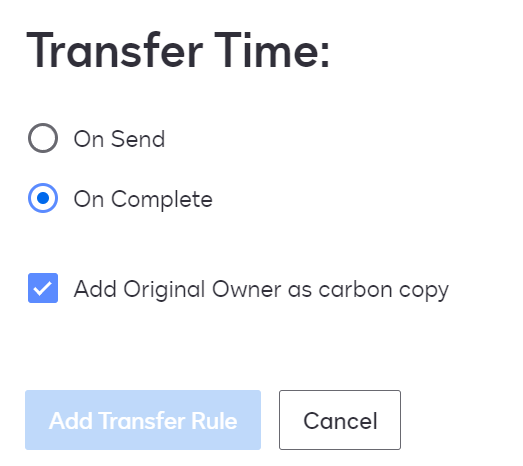Hi! Is there a way to CC someone by default on all signings?
For context - I assist with the coordination & organization of real estate transactions, and need to be copied on all signing events for the agent I work with. When using a template, I can pre program that to occur, but if the form used isn’t sourced specifically from that template, it falls through the cracks. We’re just getting familiarized with the Transactions tab for our active contracts, which unfortunately seems to function largely independently from the rest of DocuSign, and there is no way to share access for items within Transactions like there is for Templates etc. as access to Rooms does not seem to be available as an add-on and does not come with the Real Estate package. The agent I work with isn’t the most tech-savvy, so it’s necessary to automate things like this, and unfortunately there doesn’t seem to be an option to modify realtor forms sourced via DocuSign under Transactions the way you would a normal Template. I have a feeling I may just be SOL the way DocuSign is structured…. but I’m hoping someone may have a workaround to suggest!
Thanks for sharing your knowledge -
 Back to Docusign.com
Back to Docusign.com