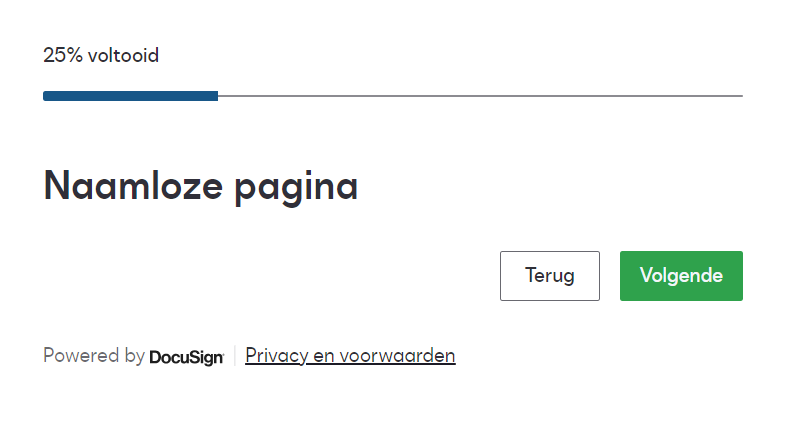
Before I would let people sign the contract I would like to show them the package we'd like to offer them. Is it possible to add this image as an extra page before the signing process starts?
See an example above of where this would fit in.
Kind regards
Best answer by nathaly.monge
View Original Back to Docusign.com
Back to Docusign.com






