There is a Powerform that used to work correctly when trying to access it from the URL generated inside Docusign, but now, when I copy the URL and try to open it from a new tab, even in incognito mode, it shows “something went wrong, try again later” in a red prompt over the Docusign portal:
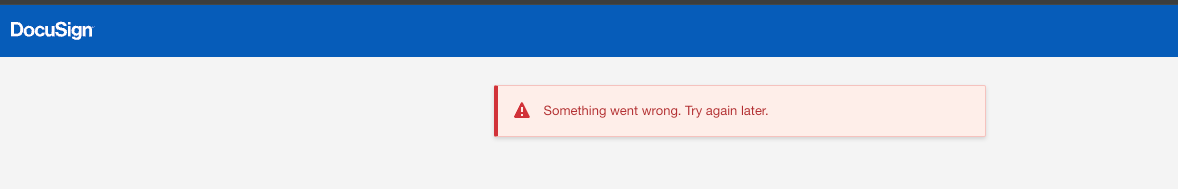
is there any way we can fix this link?
thank you so much in advance!
Best answer by David.Schmitz
View Original Back to Docusign.com
Back to Docusign.com






