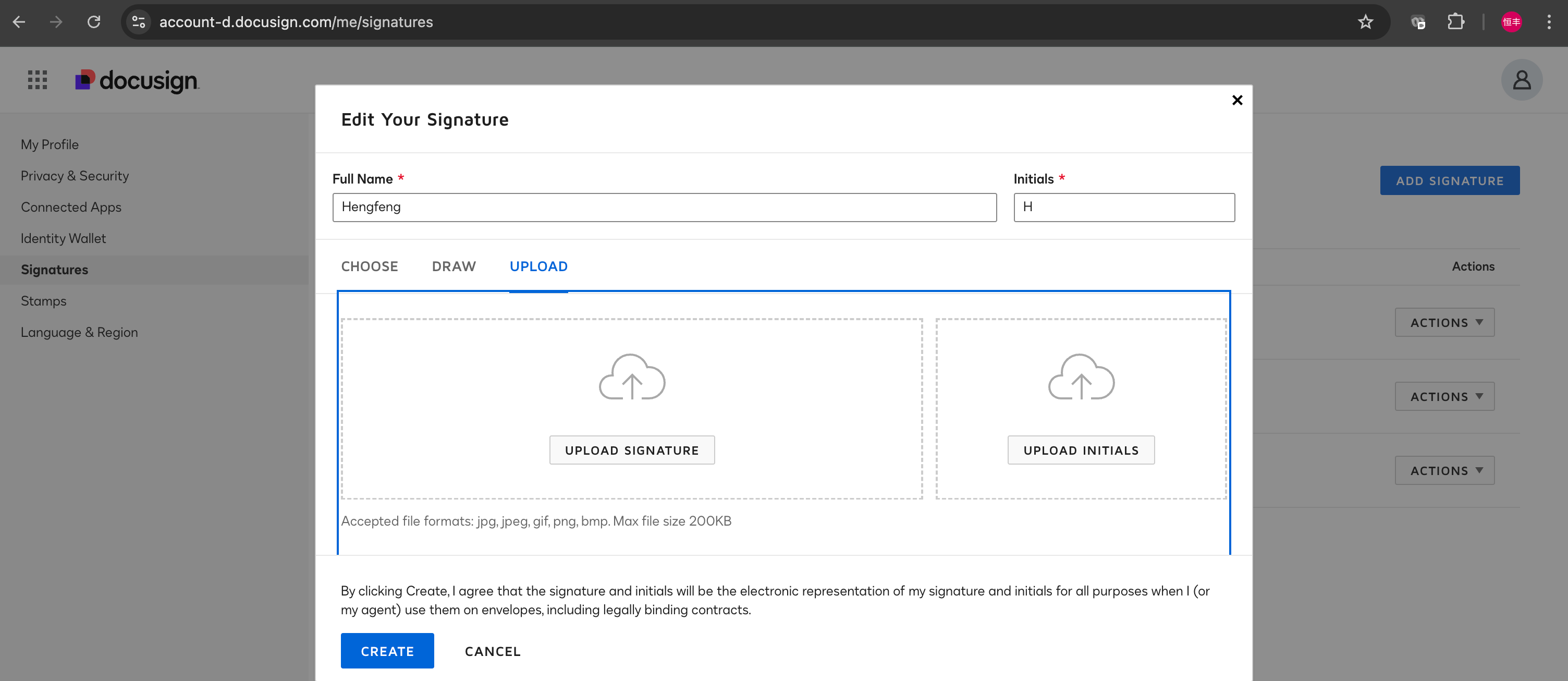I just (today at 4:20pm) had to sign a document. One of the options was to SELECT a given font and use that. One of the options was to DRAW your signature. (Which would be gibberish if I did that.) One of the options was to UPLOAD your signature.
Now - before I go on - I might have had to upload just my initials AND THEN upload on my signature - BUT THERE WAS NOTHING TO TELL ME THIS. Instead on the initials it would only let me upload initials. So, being a logical person I was going “Hey! Why can’t I upload my full signature?”.
Because of the above, I was very confused and then opted for a different font and signed the document that way.
So my suggestion/idea is to not just do one part of the initial/signature but to do both of them AT THE SAME TIME so you do not confuse people. OR - you could just put a link to the other half of the equation. I.E. : If you are on the INITIAL part - have a link to change the person’s signature and if you are on the SIGNATURE part have a link to the initial part.
Basically, it is not enough to only do part of what is needed - you should always do the entire part. In this way you eliminate the confusion and everyone benefits from going the entire way.
Thank you for reading this.
 Back to Docusign.com
Back to Docusign.com