How do I delete automatically ingested documents from Navigator? I have numerous documents that are not agreements and I do not wish to store them in Navigator, please provide instruction on how to delete these documents.
Delete automatically ingested documents from Navigator
Hi Kristen,
Thanks for your message on how to remove documents that have been ingested with Navigator. I’m a Docusign Onboarding Consultant focused on addressing IAM inquiries. Please follow the instructions below to accomplish this task.
When you’re on the Navigator “home page”, go to the three vertical dots icon to the document you wish to remove.
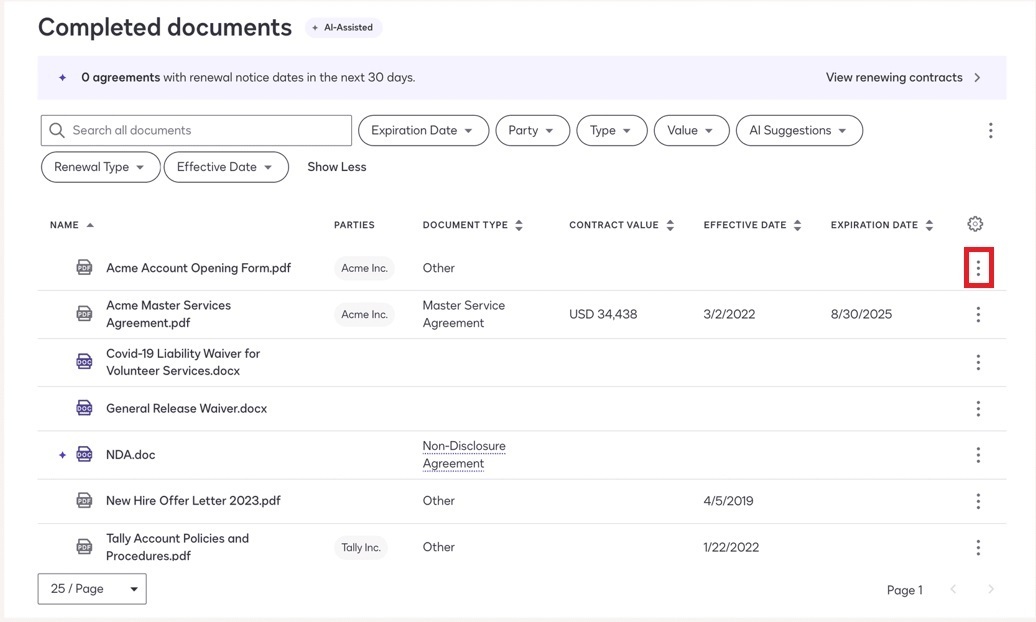
Then select “Remove” from this listing.
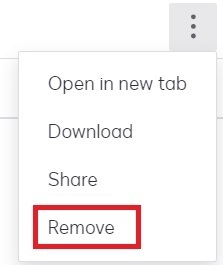
The Permanently remove this agreement? window displays and you’ll then be able to click “Remove Agreement” to remove the agreement from Navigator.

*Note removing the agreement from Navigator does not void the agreement or remove the agreement from its original Docusign eSignature envelope.
Please let me know if this addresses your inquiry and if follow-up questions come up.
For further learning how to use the features and benefits of Docusign Navigator to improve and streamline business processes, consider taking our self-paced Docusign University course: Docusign Navigator: Manage Agreements
I do not have the Remove option, only the first three. Is this something that needs to be enabled in my account? Thank you.
Hi Kristen, thanks for the update.
If you’re seeing only the first three options, please watch this quick video on Docusign Navigator: Configure Permissions to learn how to manage your Navigator access.
The video will walkthrough how to update your Navigator access permissions from “Can View” (default setting for a user to read and download agreements) to “Can Manage” (user can edit attributes, delete, share, and remove access to agreements).
Once you’ve updated and saved your Navigator access permissions, please return to the Navigator home page, click on the three vertical dots for an agreement and see if the “Remove” option appears in the dropdown.
Thank you so much! That worked!
You’re welcome, Kristen. Glad we were able to get you up and running with Navigator.
Have a great rest of your week!
Hi
I hope you are doing well.
I would like to confirm if you could solve your issue by utilizing the suggested solution?
If so, please mark it as the best answer by clicking “Select as Best” to make it easier for other users to find. Otherwise, feel free to let me know and I will gladly help you address the situation as soon as possible.
Best regards,
Alejandro R. | Docusign Community Moderator
"Select as Best" below if you find the answer a valid solution to your issue!
Reply
Sign up
Already have an account? Login
You can login or register as either a Docusign customer or developer. If you don’t already have a Docusign customer or developer account, you can create one for free when registering.
Customer Login/Registration Developer Login/RegistrationDocusign Community
You can login or register as either a Docusign customer or developer. If you don’t already have a Docusign customer or developer account, you can create one for free when registering.
Customer Login/Registration Developer Login/RegistrationEnter your E-mail address. We'll send you an e-mail with instructions to reset your password.
