Hello,
I am develping an app that uses power automate and the Docusign connector. My issue is that I want multiple different users to use the app. So I need to make a separate docusign connection for each one on the platform. The issue is that when deploying to production I should authenticate again and login for each connection separatelly as you can see in the screenshot, and this is only an initial deploy, more user are to be added. Is this the right way to do it? In this case I need to gather everyone when I want to deploy to log in separetelly and do the 2 factor authentication? Are there any guidlines on how to move from docusign demo connectors to Docusign in production?
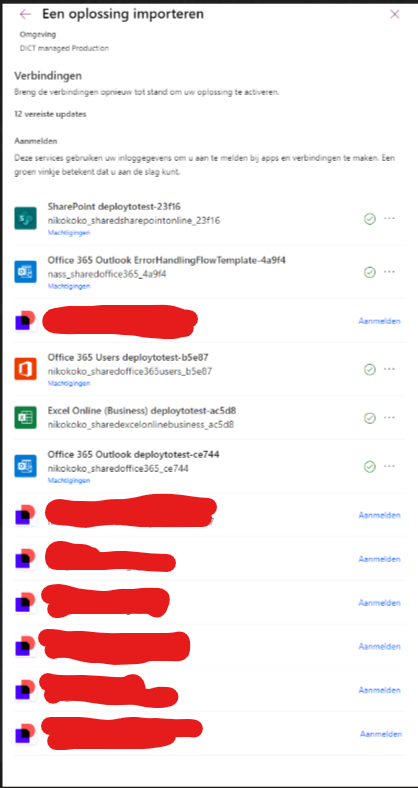
aanmelden = sign in
 Back to Docusign.com
Back to Docusign.com






