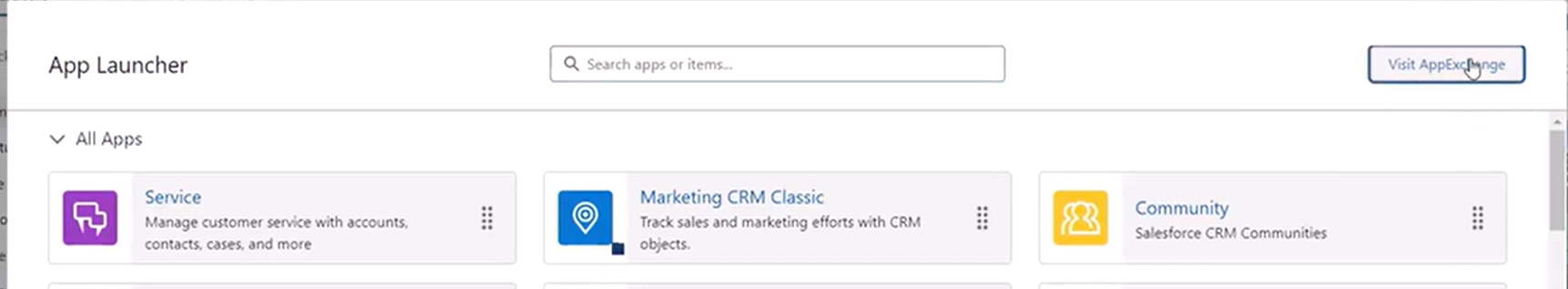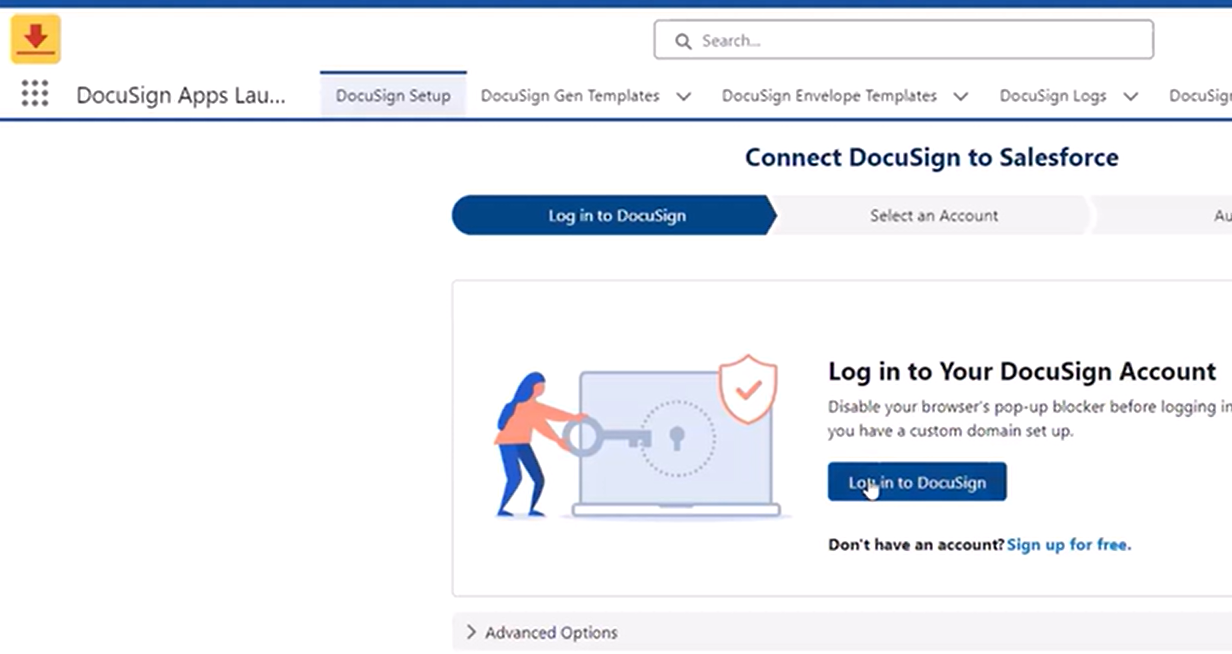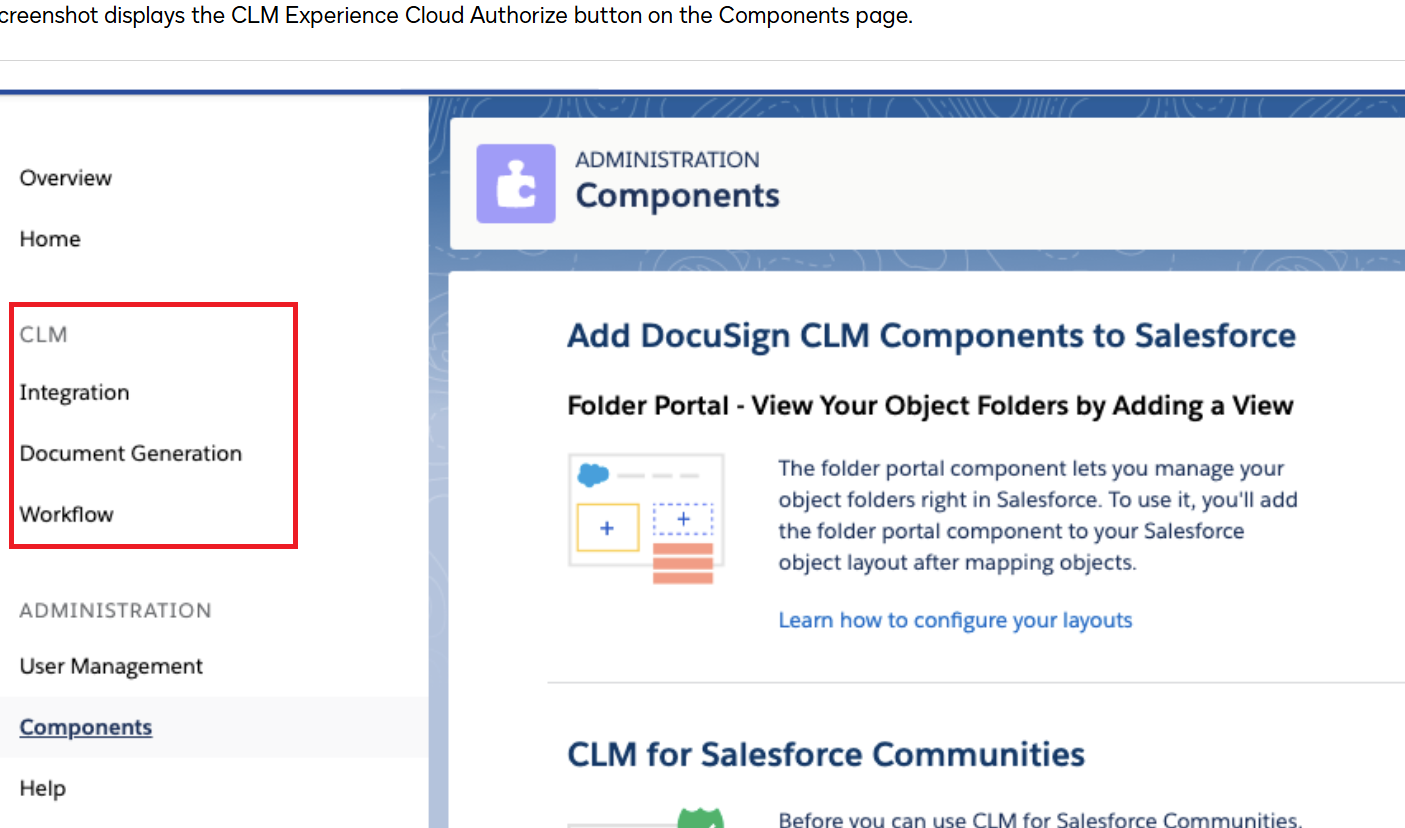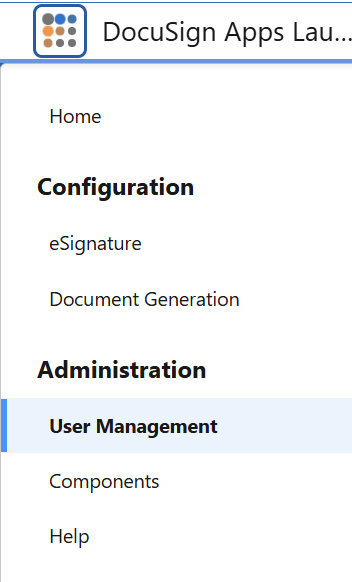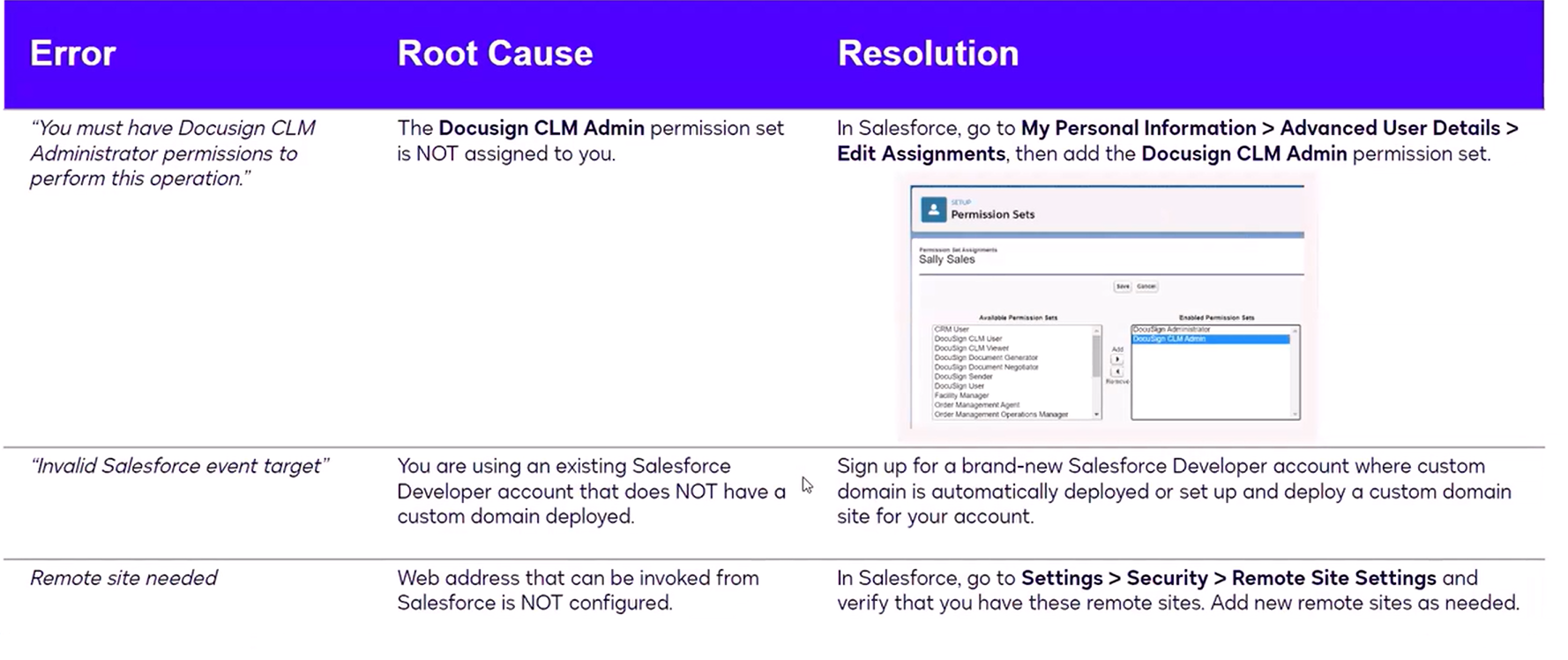Hello,
When using the DocuSign Apps Launcher in Salesforce, I’m unable to see anything related to CLM despite having downloaded the CLM app through the app exchange. I can see various CLM components and permission sets through the managed package, but I can’t see a CLM app, or a config page through DocuSign setup. I can only see eSignature and DocuSign Gen. Any suggestions on how I can remedy this issue?
Thank you!
 Back to Docusign.com
Back to Docusign.com